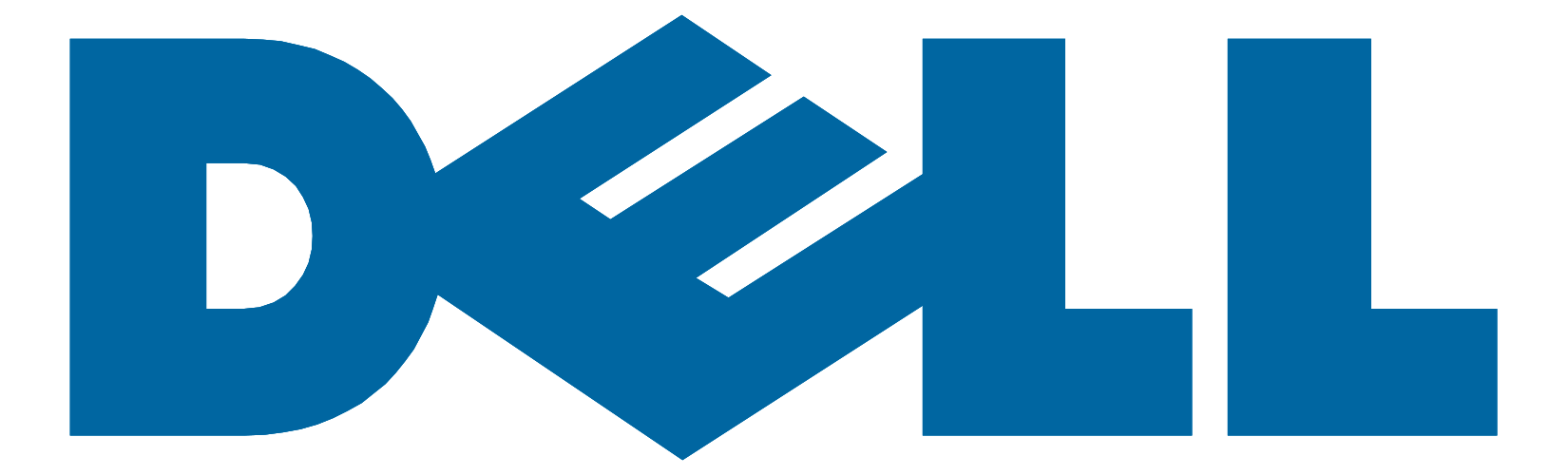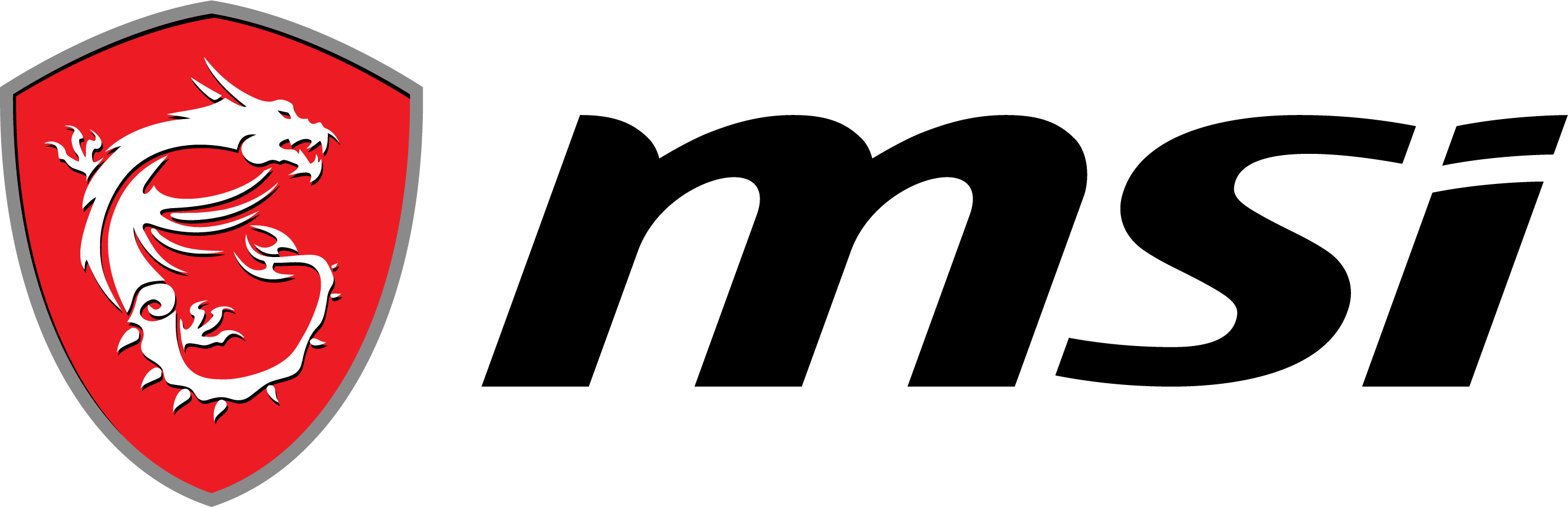Every student nowadays, whether school or college going needs a PC to do their work. The trouble is that the very definition of a PC has become so vast that it can be quite a challenge to determine what to buy. A PC is available in the form of desktop or laptop. A desktop is available in the form of a regular tower based machine, mini PC, or an All-in-One. Similarly, laptops nowadays are available for every need—business users, gamers, professionals, students, enthusiasts, etc. Between a regular desktop and an AIO PC, it’s usually the latter that makes more sense for students. The choice that students make therefore should be between an AIO PC or laptop. Read on.
When Laptops Make Sense
Laptops come with in many different hardware combinations at various price points. If you’re on a low budget, then you could get an affordable laptop for a very competitive price. For instance, you can buy the HP Chromebook for as little as INR 28k. Chromebooks are known to be an excellent choice for students. They’re very portable, and perhaps more portable than regular laptops, which makes it easy for students to carry them.
Notebooks also don’t take much table space. In fact, you can do your work sitting anywhere and are not restricted to the study table. Laptops also consume less electricity as compared to regular PCs. Even if you are using a high-end laptop, your electricity consumption would be much lower. They’re extremely lightweight as well, and can be as light as just 1 Kg.
Laptops come powered with a battery so if you live in an area where you have frequent power cuts, a laptop can be a blessing. Nowadays, you can get laptops that can deliver power even up to 24 hours.
While choosing a laptop is a good idea, you have to make sure you choose the one that fits your budget and needs.
When AIO PCs are a Better Choice
If you need a bigger screen and a full blown keyboard and mouse, then you should opt for an AIO PC. You can choose a screen size that’s as large as 31-inches, which will make it extremely convenient to work on the device.
As AIOs are much bigger in size, they also give you the luxury of multiple connectivity ports. The HP Pavilion 32-b0590in AIO for instance has ports like headphone/microphone combo, USB Type-C, USB Type-A, RJ-45, Expansion Slots M.2 (1 for SSD, 1 for WLAN), Memory Card Device, Video Connectors, multiple HDMI 2.0 ports, six speakers, Integrated 10/100/1000 GbE LAN, Wi-Fi 6 and Bluetooth, etc.
Though AIOs are not as compact as laptops, they’re far more compact than regular desktops. They consume less table space than desktops because everything is fixed into the screen only. AIOs have become lighter, and the latest models are rather slim for the most efficient use of space.
The Pavilion model we just talked about for instance has multiple HDMI ports that allow you to hook up all your streaming or gaming devices. Plus, the Audio is by B&Om which provides an immersive audio experience thanks to six speakers (2 tweeter, 2 mid-range, and 2 sub-woofers).
The 31.5 inch screen is ultra-bright QHD display with 3 sided micro-bezel to give you more viewing area. There’s even a universal remote switch that allows you to toggle between devices and control the volume sitting upto 10 feet away.
Conclusion
For those who prefer portability, want to use their PC at home, school/college or at any convenient place like a cafeteria, etc. laptop is the perfect choice. Modern laptops like HP Pavilion are one of the perfect choices for students. These PCs are powered by the latest 12th Gen Intel processors along with integrated Intel Iris Xᵉ Graphics and up to 16 GB RAM that’s upgradable even further. These modern devices come with SSD for better overall performance. You can also choose convertible to get the flexibility to use the device in different modes including tablets. Engineering and Medical students could go for a laptop as they need a companion at college as well.
AIO would be a better choice for those who are looking for a powerful machine for different projects, where you would need to connect different components. Commerce and Science students don’t require a laptop, as if it’s online classes they attend on their AIO, plus they can research on the PC for their different projects. They don’t really require a PC on the move so the smart choice would be an AIO. For college projects and some daily tasks, you can check PC like HP All-in-One 22-df1171in, powered by the latest Intel Core i3 Processor, 8 GB RAM, Intel UHD Graphics and 1 TB HDD for storage.