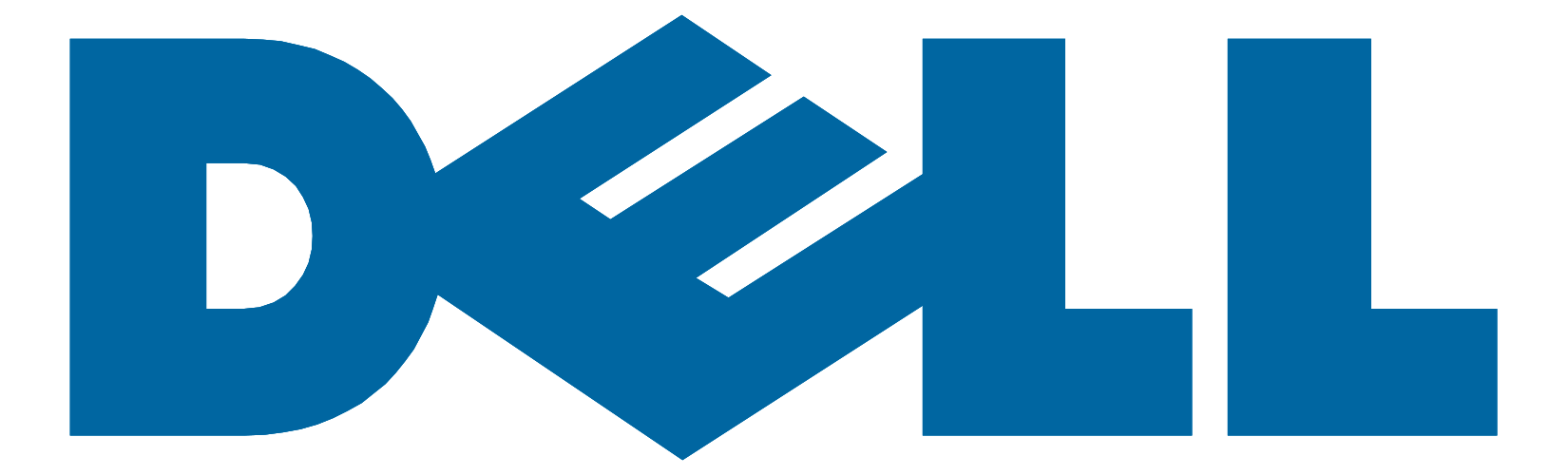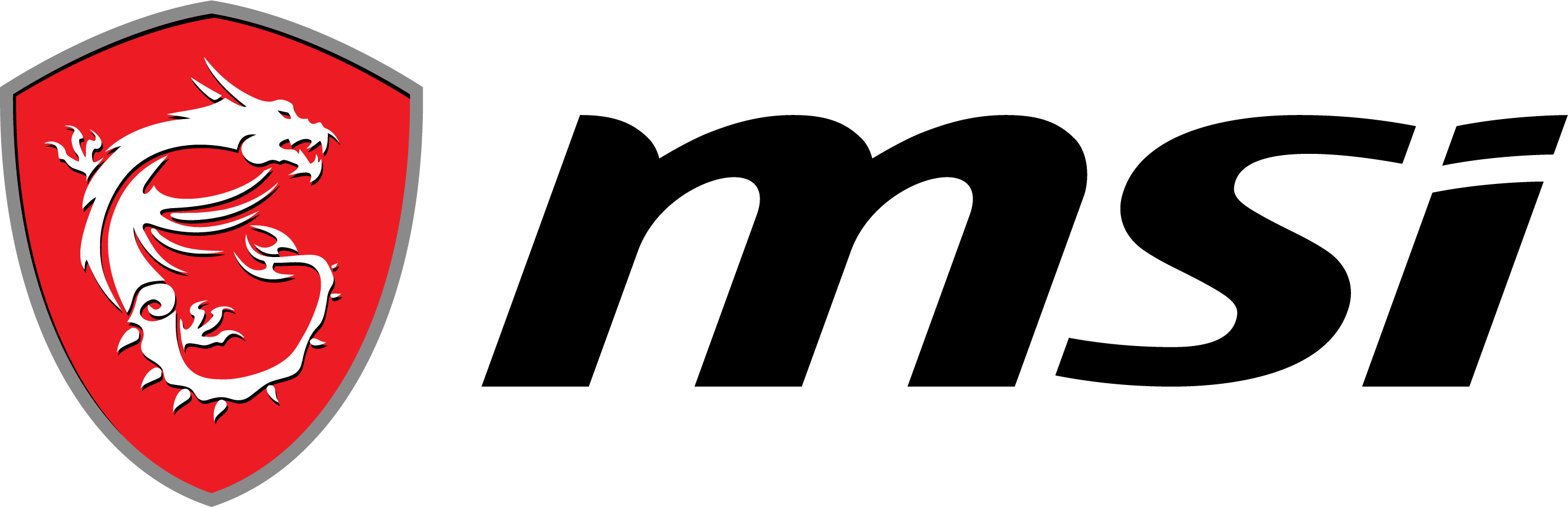Buying a PC is hectic, especially when you are on a tight budget. A PC is always a considerable investment, whether bought for commercial or personal use. So, to ensure the PC’s cost-effectiveness and longevity, there are always some steps and paths to be followed. As computing technology is evolving rapidly, PCs become old and unusable after a few years. So, to enhance the life of your PC for an extended time, there are many things you can do. Even if you’re not tech-savvy, you can still follow these points.
Choose a Reliable Brand Only
In the case of consumer goods, the brand you choose should be the primary and most important thing to consider. That’s because it’s the brand that ensures out-of-the-box quality and technical services. That’s because buying a relatively new or unknown brand to reduce your budget could end up a costly decision a few years down the line when you need technical support for it.
In the case of laptops, for instance, go for reliable brands like HP, as they have been in the market long enough, and provide a wide sale and service network, which you can easily avail of even after several years of owning their product. Similarly, when it comes to PCs, non-technical people should avoid opting for a local, custom-built desktop for exactly the same reason. A reputed brand might charge a little more, but you will have the comfort and peace of mind knowing that you can always extend its AMC or get it serviced anytime by qualified technicians.
If you opt for a reliable brand, there will be very thin chances of hardware malfunction because they will ensure that their products are thoroughly tested before launching them in the market. They ensure that this so that you don’t face any incompatibility or bottleneck issues later. For instance, the HP 24-cb0123in All-in-One PC comes with a 1-year warranty out of the box and a 2-year extended warranty that covers all components and labor.
Go for the Latest Gen Components
Even if you are on a tight budget, opting for the latest gen components should be your preference. The latest gen components will last longer because they’ve been tested to run the latest software. This won’t be the case for older gen components. The latest versions of the software will run very slow or won’t run at all depending upon how old the component is. So, it’s better to spend a little extra on the latest gen components now so that your PC or laptop lasts longer.
If you opt for old-gen components launched 1-2 years ago, you are actually losing those 1 or 2 years of compatibility. So, for example, if a product is supposed to give you five years of performance without compatibility issues, if it is a two years old gen, then it will now provide around three years of seamless performance.
So, whether it is CPU or Graphics Card, opting for the latest gen is crucial; if you are stuck with the budget, you can opt for entry-level components instead of mainstream models, but always opt for the latest tech.
If you want to go with the newest and up-to-date Laptop on a tight budget, then HP Laptop 15s-fq5010TU is a great option. It features 12th gen intel core i5 with 8 GB RAM and Intel Iris X GPU with an Rs. 63,000 price tag. In addition, the 1080P FHD display, 9+ hours of battery backup, and metallic aluminum body make it fashionable and robust.
Opt For Upgradability
Even if it seems like the hardware you are investing in is more than enough at the time of buying, it is never true. After 2-3 years, you will notice that new updates are making the OS and other applications run slower, and newer hardware components are getting launched to address increased system requirements. So, in such a situation, your PC must have upgradeable features so that you can replace & upgrade various components to increase compatibility and performance.
Typically for a desktop PC, the RAM, Storage, Graphics card, and even CPU can be upgraded, but the problem arises with upgradability when we are opting for Laptop or AIO PC. So, when buying a laptop or AIO, you must look for upgradeability features. For example, having an extra slot for SSD and RAM can boost a laptop’s longevity. Such upgrades also help the device keep up with the desired performance for long years. The same concept stands for the AIO PCs, where upgrading RAM and SSD might help the device to be used for a couple more years with the same performance.
Check out the HP Pavilion Laptop 14-dv2015TU, which features an inbuilt extra SSD slot and supports RAM upgrades up to 32 GB. It comes with a 12th gen Intel Core i7 CPU, 16 GB RAM, and Intel Iris-X GPU out of the box only for INR 88,000 on HP World Store.
Always Opt for More Power than your Requirements
This is a practical tip that I have learned from my experience of decades of working with and owning multiple PCs. Understanding your requirements is necessary to define the budget and point to the best components. But if you always go with the bare minimum, you are compromising on longevity when buying a new PC. Going with the bare minimum components that can let you fly now but will bring you to the ground after a couple of years is not what experts suggest.
Instead of going with bare minimum components, opt for more than your requirements so that your PC can have more punch when the software updates hit. This way, you may feel like your PC is over-the-top powerful and you are investing too much. Still, the truth is such an overpowered configuration will not face any compatibility issues or performance breakdowns for the next many years. Hence your performance quality will sustain even without any future hardware upgrades, and it will boost your machine’s longevity and cost-effectiveness in the long run.
While opting for an AIO PC or Laptop, the above-discussed point is more important than ever due to such devices’ limited upgradeability features. So if you think Intel Core i5 is enough for you, opt for Intel Core i7; instead of 8 GB RAM, opt for 16 GB at least. If you think integrated GPU is enough, then you should actually opt for at least an Nvidia GeForceGTX 1650 GPU. For students opting for more than the current requirement is also recommended; as with time, their requirements for the laptop change rapidly. Finally, for gamers, if you think the Nvidia GeForce RTX 3050 is enough for you, try to push your budget for the RTX 3060 or 3070. This is why desktops and high-end premium laptops are more future-proof and feature better value for money.
Customizability is Always Better
Nowadays, some manufacturers like HP provide customizable features even on laptops. It is always better to opt for such devices so that you can combine the exact configuration you want and opt for a better cost-effective machine. Pre-buy customization feature also ensures that the same Laptop has some upgradability features built-in which can be explored and used after 2-3 years of buying the laptop to boost the lifeline of the same.
Check out the HP Pavilion Laptop – 14t-dv200, which you can customize with either Intel Core i3 or i5 or even i7 CPU. In addition, you can choose whether you want 4×2 GB RAM, 1×8 GB RAM, or 2×8 GB RAM. Apart from the storage, MS Office, McAfee Livesafe, Tech Support, and Extended support, everything is customizable with this Laptop. So, you will always have a better chance of upgrading and lengthening the lifeline of the device.
Software Tweaking
Besides the hardware, you should also keep tuning your OS to ensure it always runs at its optimal performance. Install software tools like C-Cleaner, which will keep removing junk and unnecessary files from your system. Turn off special animations and effects in Windows if you notice a slight degradation in the performance. Turn off all unnecessary background processes and applications that load at startup. They all consume memory, which hinders performance. When the PC is new, all these services won’t affect the performance, but you will start feeling the pinch when it gets older. That’s when you should start tuning it.
These are some tips you should follow while buying a PC or laptop to ensure you get the device that lasts you the longest.