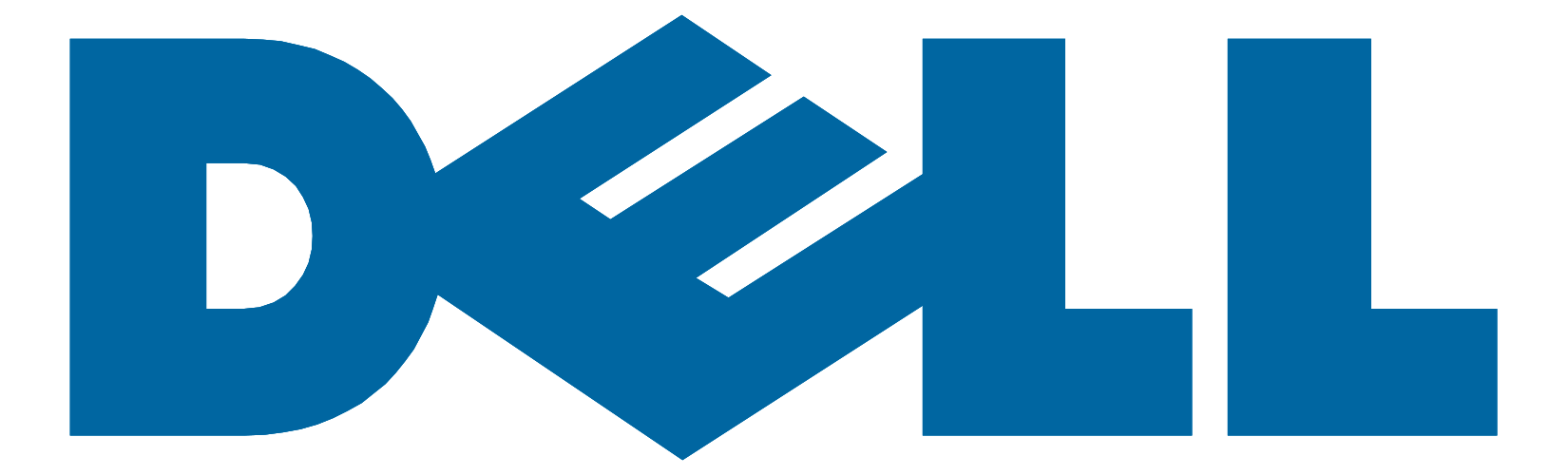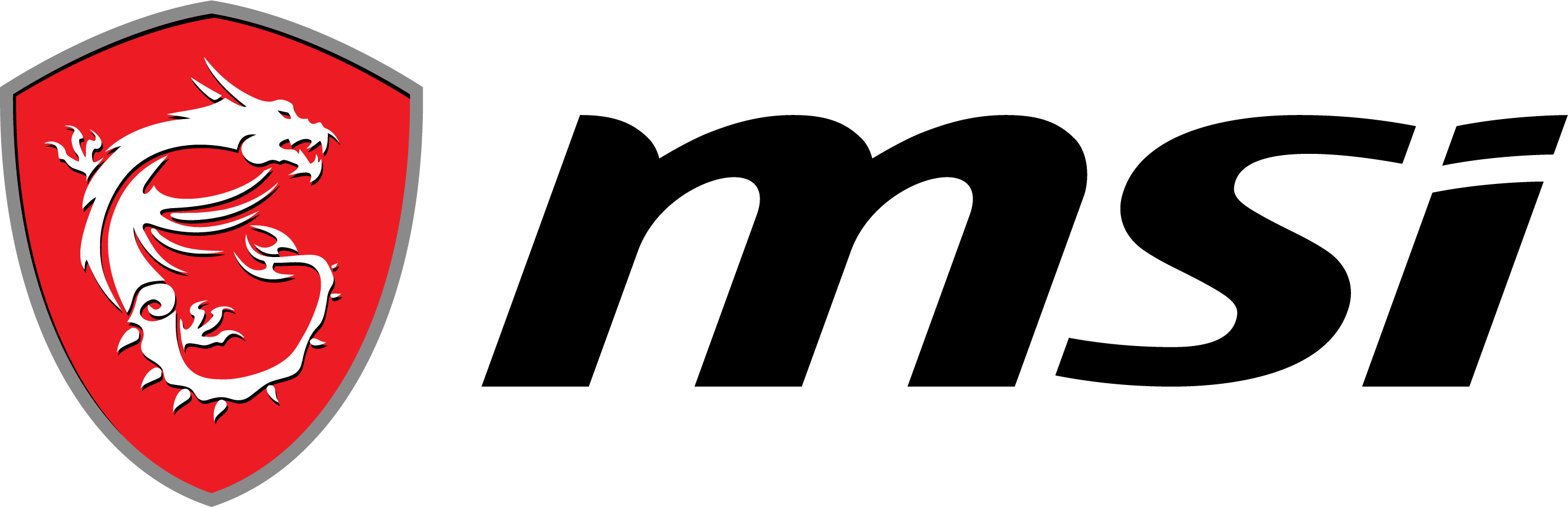In the gaming arena, where every frame and click matter, budget gaming laptops have become increasingly popular. However, one persistent challenge faced by users in this category is overheating. Gaming sessions can push these laptops to their limits, causing thermal issues that may affect performance. In this comprehensive guide, we explore the cooling systems in budget gaming laptops under 80,000 INR and provide practical tips to prevent overheating.
To grasp the importance of efficient cooling in budget gaming laptops, it’s essential to understand the basics of their cooling systems. These laptops generally employ a combination of fans, heat sinks, and thermal paste to dissipate heat generated by the powerful processors and GPUs inside. The effectiveness of these components determines how well a laptop can manage heat during extended gaming sessions.
1. The Role of Fans in Temperature Regulation
Cooling fans are the unsung heroes of budget gaming laptops. They work tirelessly to expel hot air generated by the internal components. The number and design of fans vary across models, influencing the cooling efficiency. Laptops equipped with dual fans or innovative cooling solutions tend to perform better in preventing overheating.
2. Choosing the Right Cooling Fan Configuration
When considering a budget gaming laptop, pay attention to the cooling fan configuration. Laptops with separate fans for the CPU and GPU often exhibit superior cooling performance. This dual-fan setup allows for targeted cooling, ensuring that each vital component receives adequate airflow.
3. Heat Sinks: Conducting Heat Away
Heat sinks play a crucial role in drawing heat away from sensitive components. These metal structures absorb thermal energy and dissipate it into the surrounding air. In budget gaming laptops, the size and quality of heat sinks can significantly impact cooling efficiency.
4. Investing in Copper Heat Pipes
For optimal thermal conductivity, consider laptops with copper heat pipes. Copper is known for its superior heat transfer capabilities, making it an ideal material for heat pipes. Laptops featuring copper-based heat sinks often exhibit better heat dissipation, contributing to overall temperature management.
5. The Significance of Thermal Paste
While often overlooked, the thermal paste is a small yet critical component in a laptop’s cooling system. It facilitates better contact between the processor and heat sink, enhancing heat transfer. When applied correctly during the manufacturing process, thermal paste ensures optimal thermal conductivity.
6. Regularly Reapplying Thermal Paste
Over time, thermal paste may degrade, affecting its performance. Enthusiastic gamers can consider reapplying thermal paste to maintain peak thermal conductivity. However, this process should be approached with caution, and it’s advisable to seek professional assistance if unsure.
Practical Tips to Prevent Overheating:
1. Adequate Ventilation: Elevate Your Laptop
Elevating your laptop slightly can improve ventilation, allowing air to circulate freely beneath the device. Invest in a cooling pad with built-in fans for enhanced airflow during intense gaming sessions.
2. Optimize In-Game Settings
Adjusting in-game settings can reduce the strain on your laptop’s hardware, leading to lower temperatures. Experiment with graphic settings to find the right balance between visual quality and performance.
3. Regularly Clean the Cooling System
Dust accumulation can impede the efficiency of cooling components. Periodically clean the vents and fans using compressed air to ensure unrestricted airflow.
4. Monitor Temperature Levels
Install software to monitor temperature levels in real-time. This allows users to take immediate action if the laptop starts to approach critical temperatures.
Top Budget Gaming Laptops Under 80,000 INR with Efficient Cooling Systems:
1. HP OMEN Gaming Laptop:
Equipped with advanced cooling technology, the HP OMEN ensures optimal performance during extended gaming sessions. Its sleek design, powerful specs, and effective cooling make it a standout choice for budget-conscious gamers.
2. Dell G3 Gaming Laptop:
The Dell G3 combines affordability with a robust cooling system, keeping temperatures in check for uninterrupted gaming. With impressive specifications, it’s a reliable option for gamers seeking a balance between performance and budget.
3. Acer Nitro 5 Gaming Laptop:
Offering exceptional cooling efficiency, the Acer Nitro 5 is a budget-friendly gaming laptop with powerful components. Its well-designed cooling solution ensures that your gaming experience remains smooth and responsive without breaking the bank.
Conclusion
In conclusion, In the realm of budget gaming laptops under 80,000 INR, understanding and optimizing the cooling systems are crucial for an immersive and uninterrupted gaming experience. From the strategic placement of cooling fans to the choice of materials in heat sinks, every aspect contributes to maintaining optimal temperatures. By implementing the practical tips provided, users can enjoy extended gaming sessions without the fear of overheating compromising their gaming rig’s performance. The HP OMEN Gaming laptop stands out as a compelling choice. With its winning combination of advanced cooling technology, sleek design, and powerful specifications, it secures its place as a top recommendation. For an immersive gaming experience without breaking the budget, the HP OMEN Gaming laptop proves to be an ideal companion.
Explore and compare all HP laptops for gaming.