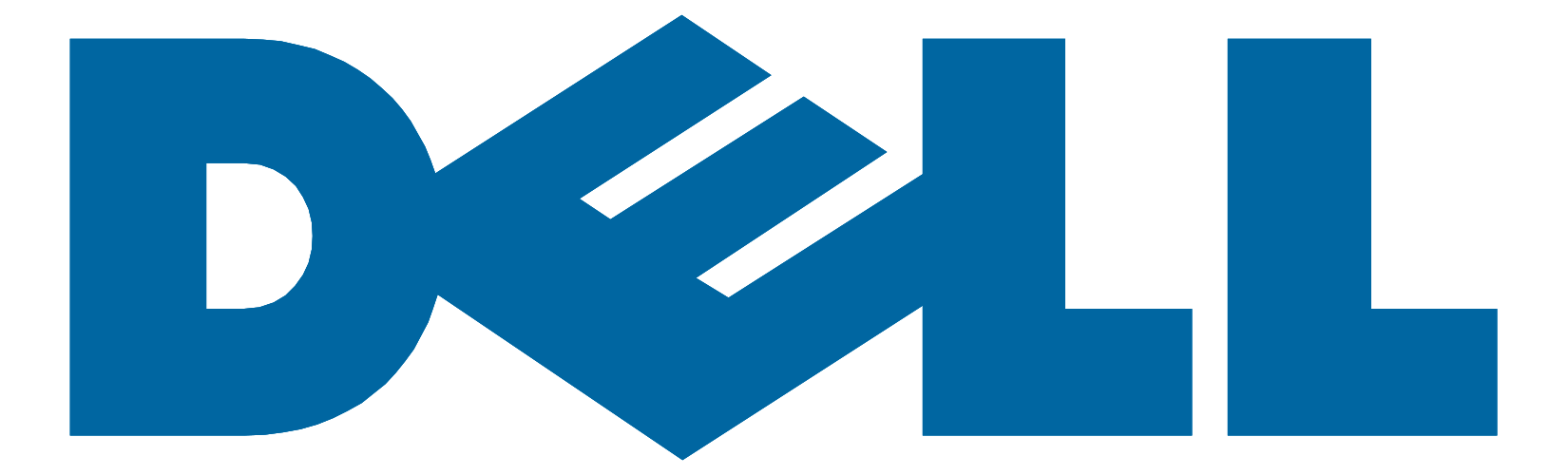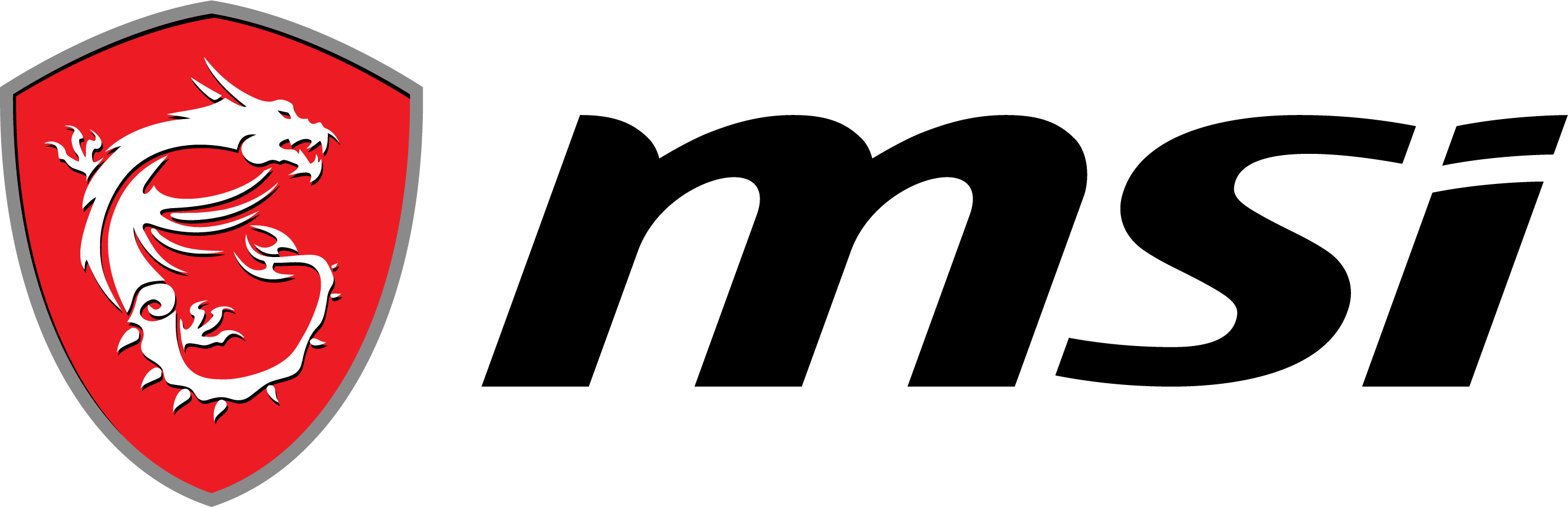Artificial intelligence is a multidisciplinary field that involves complex algorithms, data analysis, and machine learning. To work effectively in AI, your laptop needs to be capable of handling massive datasets, running resource-intensive models, and providing a smooth development experience.
AI encompasses various tasks, from natural language processing to image recognition. The demands on your laptop can vary depending on your specific AI projects. Understanding your AI needs is the first step in selecting the right configuration.
Now let’s dive into the key considerations in a laptop for AI.
-
CPU for AI
The Central Processing Unit (CPU) is crucial for AI tasks that involve data preprocessing and model development. Look for laptops with high-performance CPUs, such as Intel® Core™ i5 processor or AMD Ryzen 7 processors. Multiple cores and high clock speeds are essential.
-
GPU for AI
For AI tasks that require intensive parallel processing, a powerful Graphics Processing Unit (GPU) is indispensable. NVIDIA GPUs, especially from the RTX series, are popular choices among AI practitioners. They excel in training deep learning models.
-
Memory (RAM): The Working Space
AI models often require a significant amount of RAM to process data efficiently. Aim for a laptop with at least 16GB of RAM, but consider 32GB or more for handling larger datasets and complex models.
-
Storage: Balancing Speed and Capacity
Storage speed matters for AI projects. Solid State Drives (SSDs) are preferred over Hard Disk Drives (HDDs) due to their faster data access times. Choose a laptop with SSD storage and a capacity that suits your needs.
-
Connectivity: Data Access and Transfer
AI often involves working with large datasets. Ensure your laptop has fast data transfer options, such as USB 3.0 or USB-C ports, to streamline data access and exchange.
-
Display: Visualizing AI
A high-resolution display is beneficial for visualizing AI results and data. Consider a laptop with a Full HD or higher resolution display and excellent color accuracy for image-related AI tasks.
-
Portability: On-the-Go AI
If you need to work on AI projects while traveling or in different locations, consider a laptop that balances power and portability. Ultrabooks with powerful configurations are available for those who need mobility.
-
Budget Considerations
AI-capable laptops can be expensive, but it’s essential to find a configuration that meets your needs without overspending. Consider your budget constraints and prioritize components accordingly.
-
Research and Reviews
Before making your final decision, thoroughly research laptop models, read user reviews, and seek recommendations from AI communities and professionals. This will help you make an informed choice.
In conclusion, Selecting the right laptop configuration for artificial intelligence is a critical step in your AI journey. Understanding your specific AI needs, considering processor power, memory, storage, and other factors, and staying within your budget are key considerations. With the right laptop, you’ll be well-equipped to tackle AI projects and explore the endless possibilities of artificial intelligence. Looking for a recommended laptop in 2023 for AI, we suggest the HP ZBook Fury 16 G9. It offers just the right performance for handling big AI projects and keeps you delayed free with its high performance and Incredible portability features.
Compare and view all the HP Laptops for Artificial intelligence