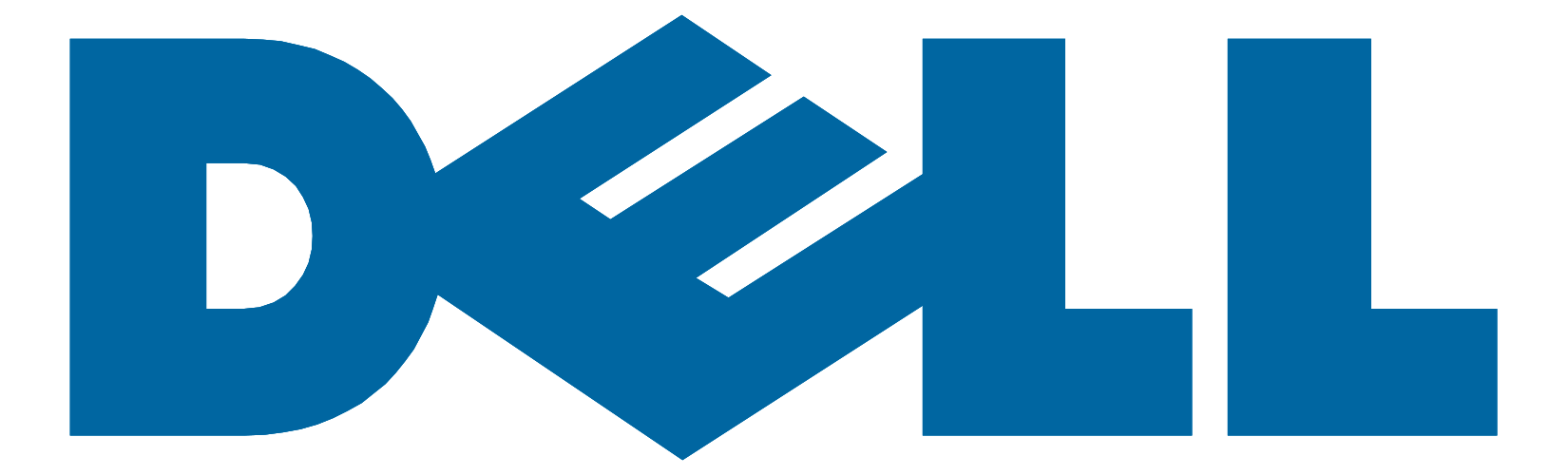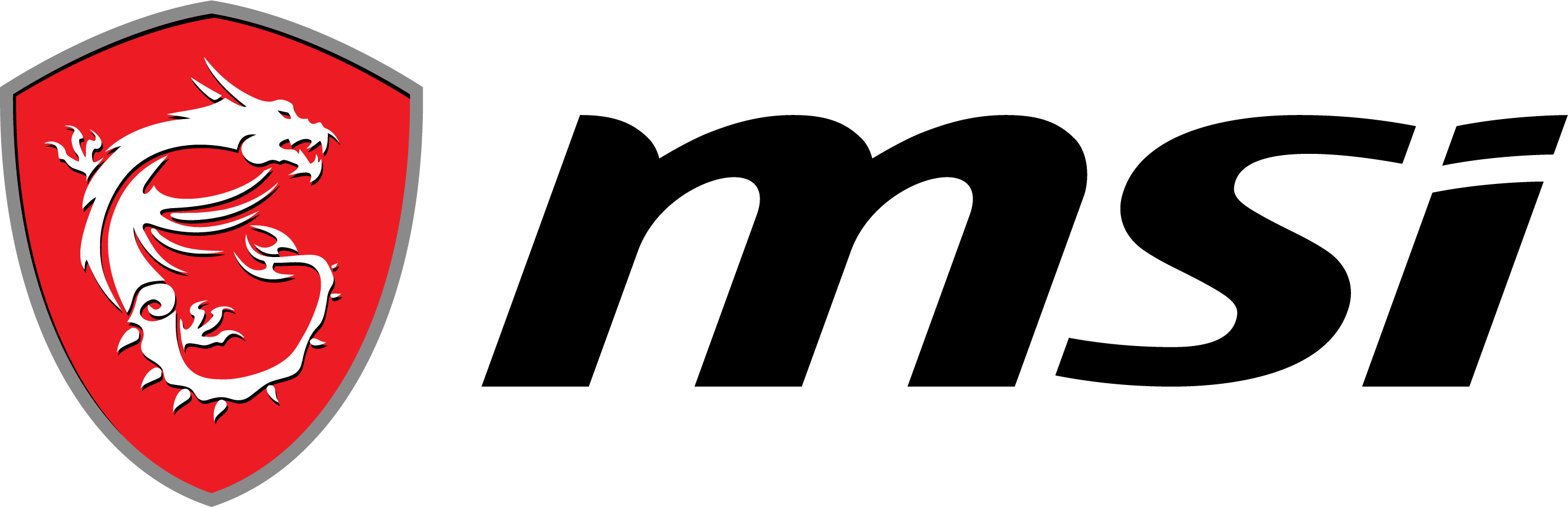GIS (Geographic Information System) and ArcGIS (a popular GIS software) have become essential tools in various industries for spatial analysis, mapping, and decision-making. However, like any technology, there are challenges that GIS and ArcGIS users may encounter.
Let’s explore some of the challenges such as:
Data Quality and Accuracy:
Obtaining accurate and reliable data from multiple sources is crucial for GIS analysis and decision-making.
Data Management and Integration:
Managing and integrating diverse datasets in various formats and projections can be complex and time-consuming.
Technical Expertise:
GIS requires specialized skills and knowledge to fully utilize the software’s capabilities.
Scalability and Performance:
Large-scale GIS projects may strain hardware and software resources, requiring optimal performance and scalability.
Cost:
Implementing GIS solutions and acquiring quality data can be financially challenging.
Data Privacy and Security:
Protecting sensitive information and adhering to data protection regulations are important considerations.
Overcoming these challenges involves investing in data quality, technical training, optimized hardware infrastructure, and robust security measures. By addressing these challenges, GIS users can leverage the power of spatial analysis for informed decision-making.
When choosing a laptop for GIS and ArGIS there are certain things to keep in mind while looking for an ideal laptop.
Let us discuss some of the important features:
Processing Power and RAM:
GIS software often involves complex calculations and data processing. Look for laptops equipped with high-performance processors like Intel Core i7 or AMD Ryzen 7, which can handle multitasking and heavy computational tasks with ease. Additionally, opt for a laptop with at least 16GB of RAM to ensure smooth performance and efficient handling of large datasets.
Graphics Performance:
A dedicated graphics card is crucial for optimal GIS performance. Look for laptops with NVIDIA GeForce or AMD Radeon graphics cards, as they provide the necessary processing power for rendering maps, visualizations, and 3D modeling. This is particularly important if you work extensively with 3D data or require real-time rendering capabilities.
Display Quality and Size:
A high-resolution display with accurate color reproduction is essential for GIS work. Look for laptops with at least a Full HD (1920×1080) resolution, IPS panels for wide viewing angles, and color calibration options. A larger display size, such as 15.6 inches or above, can provide a more immersive GIS experience.
Storage and Connectivity:
GIS work involves working with large datasets, so it’s essential to have ample storage capacity. Opt for laptops with SSDs (Solid State Drives) for faster data access and better overall performance. Additionally, consider the availability of multiple USB ports, an SD card reader, and other connectivity options to seamlessly connect with external devices and peripherals.
When it comes to GIS and ArcGIS work, investing in a high-performance laptop is essential for smooth data processing, analysis, and visualization. HP offers a range of laptops that cater to the specific needs of GIS professionals, providing excellent processing power, graphics performance, and reliable build quality. Consider the recommended HP ZBook Studio G9 and HP EliteBook 840 G8 as reliable options that combine performance, portability, and durability for your GIS and ArcGIS needs.
Compare and buy all the Laptops For GIS and ArcGIS in 2023